You’re a candidate that is looking for a new opportunity and you’ve been told that you should reach out to recruiters or hiring managers on LinkedIn. Sounds simple enough right? Well, why is it that when you reach out, most recruiters don’t respond? Is it just that we’re all jerks (could be some of us, but not ALL, LOL!)?
LinkedIn is a great first step but it is often the critical step that can make or break all of your interactions in your job search.
As a recruiter, I’m on LinkedIn daily and it’s surprising how often I receive an InMail that reads, “Hello, how are you?” I’ll scroll up and down, thinking that perhaps I’ve missed something, but there is nothing else to the InMail.
Hopefully, if you are a job seeker, you are able to see the problem with this kind of outreach immediately. But if you don’t, this post will help you to be more effective in your outreach to recruiters and absolutely increase your response rate.
I’ve put together a list of the top 5 missteps you may be making when reaching out to a recruiter on LinkedIn and how to fix them! Let’s get into it!

1. You’re Not Clear About Why You’re Contacting The Recruiter
Let’s take a closer look at the example above. When someone sends an InMail that simply says “Hi” or “How are you today?” it is confusing at best. I don’t know why the person is contacting me, what they need, or more importantly, how I can help them.
Think about your job for a moment. How many emails do you get per day? How likely would you be to respond to someone (that you didn’t know) if they sent an email saying, “Hello, just wanted to see how you are doing today.” And, if we’re honest, you’re not contacting a recruiter to make sure that they are ok, right?
You are contacting a recruiter (usually) because you are looking for a job opportunity, and so, it is totally ok to be clear and upfront about why you are contacting them and what you need.
A Better Approach:
Yes, you can start with a greeting that says, “I hope you are well,” but then carry it through. Example, “Hi, I hope you are well. I saw that you are recruiting for Administrative Assistants, and I am looking for such a role. I’ve attached my resume for your review. I would like a chance to set up some time to connect. If you are not the right person that I should speak with, please let me know who I might be able to contact. I hope to hear from you. Thank you.”
Notice that this answers all the who, what, why questions, and also provides an action item for the recruiter. You come across as a qualified and professional potential candidate, and now you’ve got the recruiter excited to chat with you. SCORE!
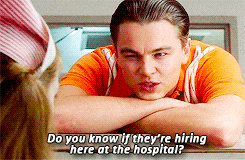
2. Asking, “Hey what jobs does your company have?”
I receive this email several times a day and truthfully, it just comes across as lazy. Most major corporations have a career site, which will have ALL of their job listings displayed. If a candidate hasn’t taken the time to start there, it really begs the question of how much initiative can this person expect to display when in the role?
A Better Approach
You want to help the recruiter to help YOU. So, look at the career site of the company, and identify at least 3 roles that you feel fit your experience to a tee. THEN you can send an email to the recruiter with the positions you have identified, letting them know that you have applied and ask if you can possibly schedule a phone call to discuss.
This small bit of leg-work before you send an InMail can go a long way in making a good impression, establishing yourself as a motivated professional, and helps the recruiter to know precisely where and how they need to take action on your behalf.
One more piece of advice on this, choose only two to three roles MAX. Do not send the recruiter 20 jobs that are listed on the web site and ask them to help you with all of those. Chances are you are not going to fit all 20 roles and it makes you look unfocused. Again, your main goal is to make a connection with the recruiter, show that you know what you are looking for and if there are more opportunities available that you are a fit for, the recruiter will be able to uncover that in a phone call.
Your goal in all of this is to get to the next step, a phone interview!
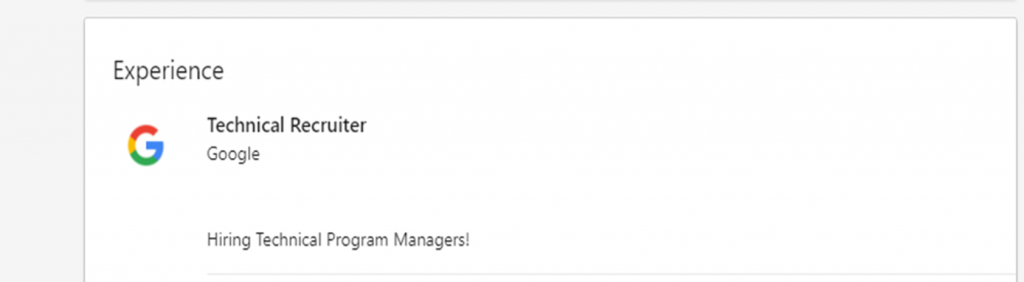
3. Not reading the recruiter’s bio:
Unfortunately, this can be the number one reason why you may be getting ignored. Many job experts will have templates that tell you how you should reach out to recruiters, but they often leave out one of the most important things to do BEFORE reaching out, which is to find out which types of roles the recruiter is trying to fill.
In the example in the picture, this recruiter states that they are hiring Technical Program Managers, so they are probably not going to respond if you are looking for a manufacturing role.
A Better Approach:
You’ll want to look for recruiters that state that they are recruiting in your particular job discipline, it will help you be more targeted in your job search and help you get connected to the right role + get interviews much quicker.
Where can you find this information? There are 3 places to check: The headline next to the recruiter’s name, in the ‘about’ section, or you scroll down into the recruiter’s experience, most recent job and it will usually have information like the example above.
Unfortunately, some recruiters are also guilty of not reading a candidate’s bio but that is a whole other post. But for now, let’s focus on you, the job seeker.
Before sending an InMail to a recruiter, look at their bio. A good recruiter will usually list the types of roles that they recruit for or the job disciplines they recruit in. So, if their bio says that they are tech recruiters, please don’t email them saying “Hey, I’m looking for sales jobs in the area, can you help?”

 4. Not understanding the difference between Corporate Recruiters and Agency Recruiters:
4. Not understanding the difference between Corporate Recruiters and Agency Recruiters:
I have a podcast episode about this but basically, if you are seeking contract roles or C2C, you will want to look for recruiters that work at agencies.
If you are looking for full-time positions, you will want to look for corporate recruiters. You can usually tell the difference when they list where they work. Also, please don’t try to convince the corporate recruiter to hire you for a contract role; we can’t unless our bio says that we specifically recruit for contract roles. Most corporate recruiters are only recruiting for full-time jobs.
A Better Approach:
So, how can you tell if a recruiter is recruiting for one company, or if they are working at an agency and recruiting for multiple companies? Take a look at their bio and see if they list a company (example, Microsoft, Facebook etc.) as their employer OR if they list an agency (such as Robert-Half) as their employer.
Looking at where they work will let you know the kind of options that you have. For example, if you are looking for a role anywhere in the world and you’d like to be submitted to multiple companies, your best bet is to work with an agency recruiter.
On the other hand, if your goal is to work at NIKE, specifically, full-time, reach out to a recruiter this is working at Nike. Keeping in mind that the recruiter at Nike can’t help you get a job at Panera Bread. It sounds obvious but some people (understandably) believe that recruiters always recruit for multiple companies and that is not always the case.
Also, make sure to scan to see if the recruiter’s bio also says “Recruiting for contract or C2C roles”. That is usually a good indicator that they are agency recruiters, and perfect if you are looking for contract opportunities. Again, just a little bit of research on your part can go a long way in getting what you want, in a more effective manner.
 5. Not double-checking your generic emails:
5. Not double-checking your generic emails:
I get it, having a template is a time saver. But, when I see an email that says “Hi Bob..” and my name is Tara, it’s just off-putting and sends a bad impression. Again, it shows that you lack attention to detail (see number 1) and that you don’t care about where you are blasting your resume. Double-check to make sure that you have at least corrected the name on your template.
A Better Approach:
If you do happen to send an email with the wrong name, it’s not the end of the world. The best thing to do is to own it. Saying something like “Omg, Tara, whoops! I meant to send this email to you, my apologies” can go a long way and make the error a thing of the past. People make mistakes and usually a recruiter will understand if it’s called out and owned.
I hope that these small tips will help you to make your connections more effective and increase your response rate, getting you to your dream opportunity much faster! I have a free template that you can download that has some great InMail scripts that have worked on me when candidates have reached out. You can download them here!
I believe in you, now go get em!
Tara, your recruiter!
Feel free to connect with me, on Instagram and Twitter if you have questions and I might feature it here on the blog!


